LinkedIn is the most popular business social network with more than 300 million users. This website is excellent for those who are looking for a job and companies looking for qualified employees. Users can easily set up an account and create CV. As previously mentioned, LinkedIn has millions of active users which means that opening an account is not enough. Users need to be proactive and create a good LinkedIn profile.

Here’s a list of how to properly set up your LinkedIn profile and what you can do in order to improve the appearance of your LinkedIn profile.
Besides the technical side, you must complete the description field. It is important to use this space to the maximum. Write an interesting story about yourself and don’t forget to emphasize your skills, knowledge and achievements. Make sure that your LinkedIn profile is always updated and never outdated.
Use a suitable photo for your LinkedIn profile
Adding a photo is another smart move to properly setting up your LinkedIn profile. This photo can tell the employer a lot about you. Use a professional photo and not one from your other social networking such as Twitter.

Related reading: Types of Photos You Should Never Used for Your LinkedIn Profile
Building a contact network
In order to improve your visibility on LinkedIn, connect with the people you know. In addition, add contacts from the company in which you are currently working with and contacts from your former companies. You can easily sync your Facebook, Twitter and e-mail contacts with LinkedIn. The more contacts you have the more visitors to your profile you can expect. The basic idea behind LinkedIn is to connect with people, so don’t hesitate to connect with people who work in your industry.
Get recommendations
Encourage your colleagues to provide recommendations on your profile. These recommendations should contain details about your achievements and skills. If you have many recommendations, companies that are interested in hiring an individual with your skills and education won’t leave the profile after a couple of seconds.
Update your LinkedIn Status but Don’t Over use it
While people on Facebook and Twitter usually use this feature to tell others where they have been and what they were doing, LinkedIn users should use this chance to highlight their professional progress and accomplishments. Don’t underestimate the power of this feature because this is one of the ways to show the rest of the members that you are active. LinkedIn status updates are now a powerful tool by not only in telling your contacts about your employment status, but plays a major role in ranking your Linkedin profile on the LinkedIn search facility.
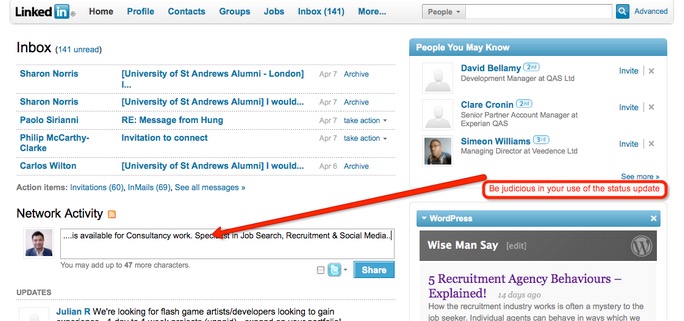
Looking for jobs
LinkedIn has a sophisticated search engine, so use it in order to find jobs depending on the keyword, industry, company name etc.
A Few Common Mistakes to Avoid
It doesn’t really matter whether you are using LinkedIn to find a new job or to accelerate your promotion; there are certain mistakes that must be avoided.
Using your LinkedIn as anonymous
What is tough to understand is why there is even any sort of ‘anonymous’ LinkedIn option. The whole point of a LinkedIn profile is to, well, link in with others. So keep it public. When you view a companies profile, they will be able to see you viewed it. They may take the time to also view your profile and you may be exactly what they are looking for.

Related Reading: The Anonymous Problems on LinkedIn
Adding people that you actually don’t need
As we have mentioned before, you should be focused on building a big network, but this doesn’t mean that you should add people that actually don’t need. Focus on professionals from your industry and related industries.
Very long job descriptions
Whilst it is true that job descriptions are important, publishing very long descriptions will make recruiters go away. Summarize your experience and divide it into paragraphs.
We hope that these tips on how to properly setup your LinkedIn profile will help you create and maintain an attractive profile. Be active, update your LinkedIn profile, spend few minutes on this network every day, join discussions and become member of LinkedIn groups.
Related Reading: 10 Good Examples of LinkedIn Profiles


