So you’re looking to migrate a website over to a new WordPress website, correct? Well, it’s time for the best WordPress migration plugin to come into play.
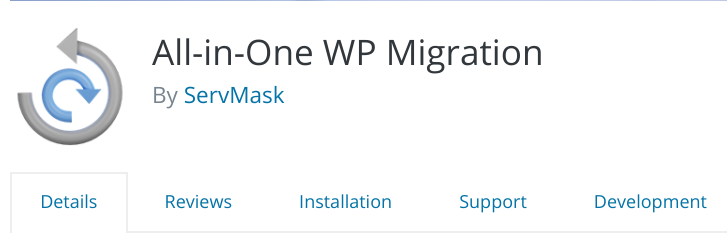
The All In One WP Migration plugin is the way to go. Simple click of the export, simple click of the import and we are good!
BUT, if you’re here you already know… your server doesn’t always allow you to import larger files with the WP All in One Migration Plugin. The support forum tells you this, the developer tells you that solution or just buy the upgrade. Scratch that! There is a plugin that helps you increase your memory limit while using the WP All-In-One Migration plugin.
Here is your golden key!
https://import.wp-migration.com/
Download that free plugin, install and BOOM. This will increase your memory limit size automatically. Yes, it’s that easy. You’re welcome! 😉
Published 2022/01/04
*Updated 2023: It looks like the migration extension plugin is no longer a free plugin but it is still worth it!


