You haven’t checked your WordPress dashboard in a few days, no big deal because you have an awesome WordPress contact form plugin called Gravity Forms that sends notifications to your email if a user fills out your form. So no need to be checking your dashboard to see if you have any messages. You go in to your WordPress dashboard one day to create a new blog post and see that you DO have a message in your Gravity Forms. But wait, why didn’t I get an email notification you wonder. If you run a business, you go in to panic mode because you know the response time to a potential client is very important.
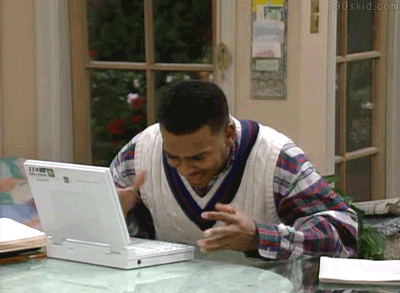
When a contact form stops working on your website, you’re at a loss. The form itself may load and a user can submit, but the most important part of the contact form is that email notification you receive when they click send. It could be an important message, possibly even urgent. It could be a potential client. When you don’t respond within a couple of hours then they may move on to another company for their services. ARGH!
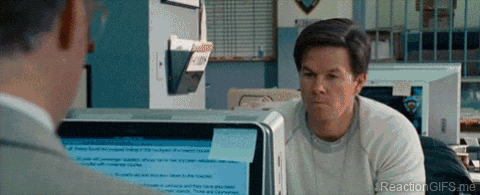
So if you have already gotten the point, I’m pretty mad because the Gravity forms WordPress plugin notifications stopped working on me (and it isn’t the first time). Luckily, I got the message in the dashboard within 24 hours. You are probably here to find the solution of how to fix the Gravity Forms notifications issue.
Now to get to the big question. How do I fix Gravity Forms plugin notifications?
Let’s pause and think…
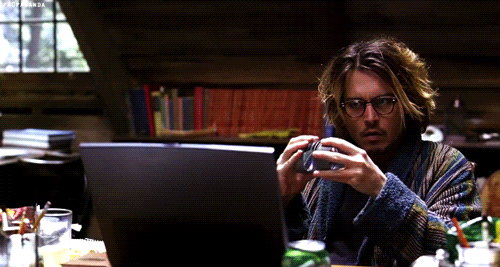
You don’t! You find a new WordPress Contact Form plugin to use. If this issue has happened once, then it can and most likely will happen again. You do not want to have to worry and risk the same problem again.
After this issue, I went on to testing a few other contact form plugins to use with the latest version of WordPress. All in all, here is a list of the best WordPress contact form plugins that I found are very simple and easy to use (and work!).


